Cách tìm số sê-ri và check number của sản phẩm
Lần cập nhật cuối : 2025/06/06
Để tìm số Sê-ri của sản phẩm, bạn có thể tìm kiếm tại
1. Dãn nhãn trên vỏ hộp
2. Dán nhãn trên sổ Bảo hành
3. Kiểm tra số sê-ri trong hệ thống hoặc Bioses
4. Nhãn trên chính sản phẩm, vui lòng chọn sản phẩm của bạn:
Kiểm tra số sê-ri trong hệ thống hoặc Bioses, vui lòng chọn sản phẩm của bạn:
Press F2 at startup.
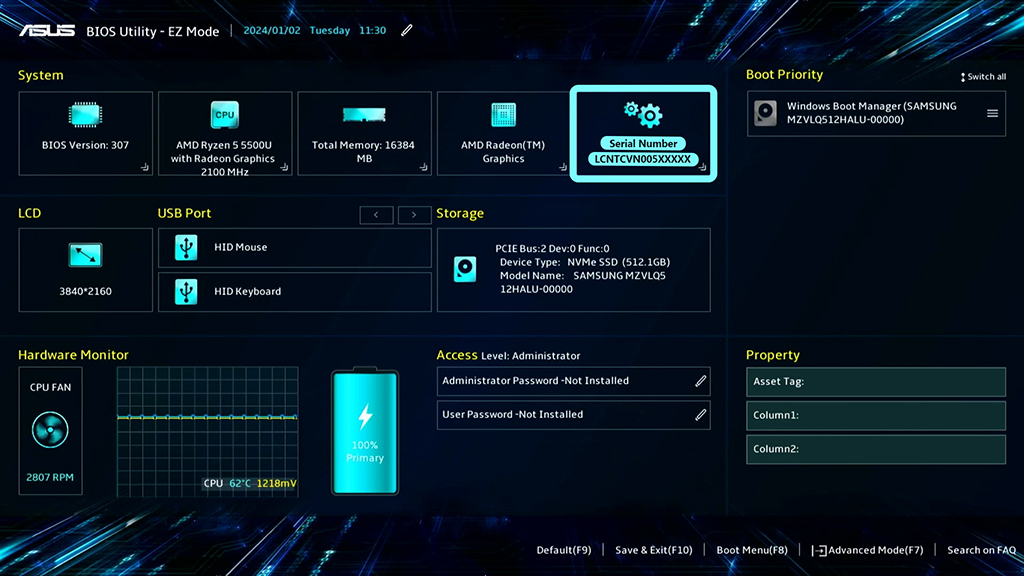
Open MyASUS.
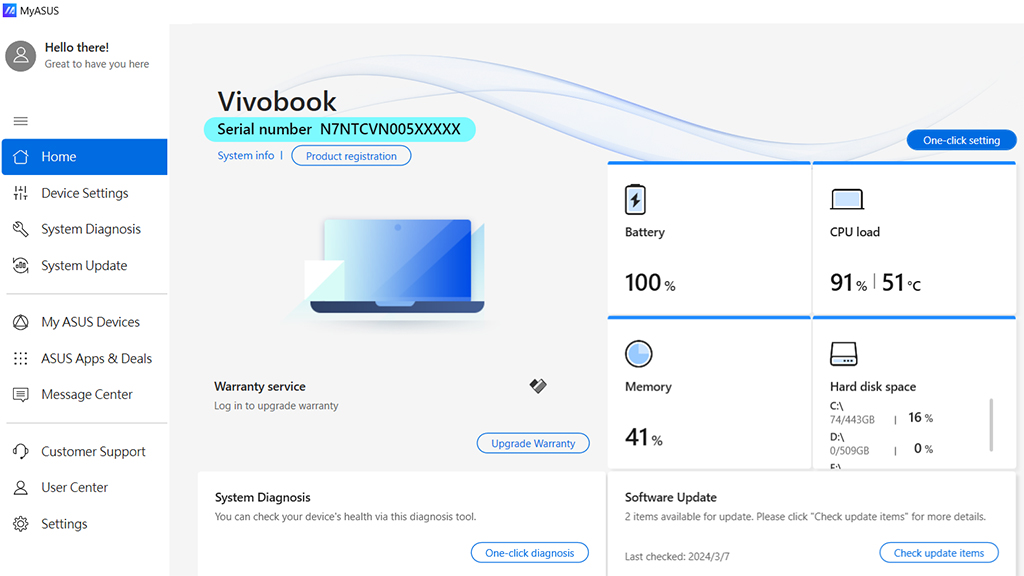
On the login screen, press ALT + V on the keyboard.

Open MyASUS.
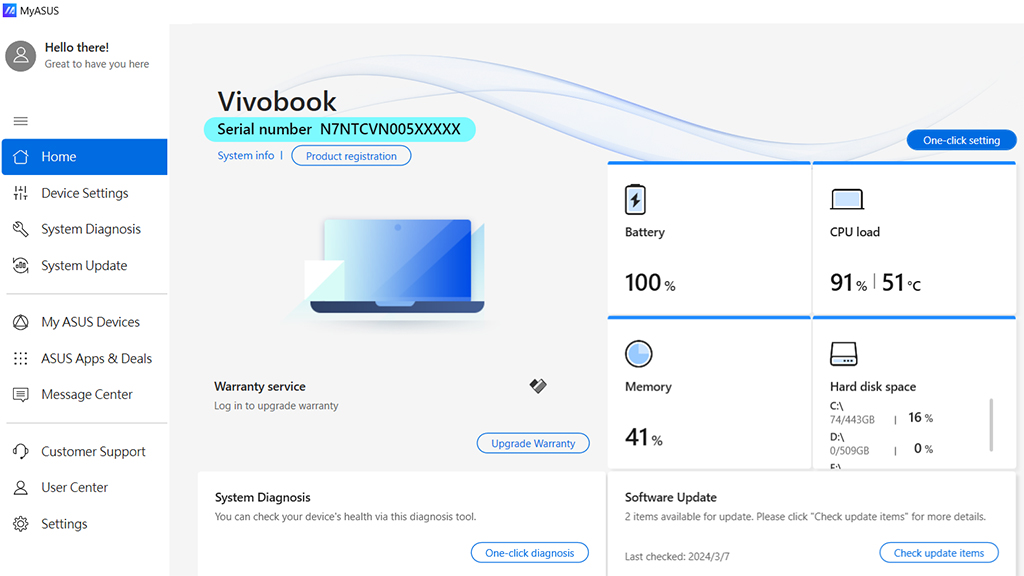
Press F2 or Del at startup.
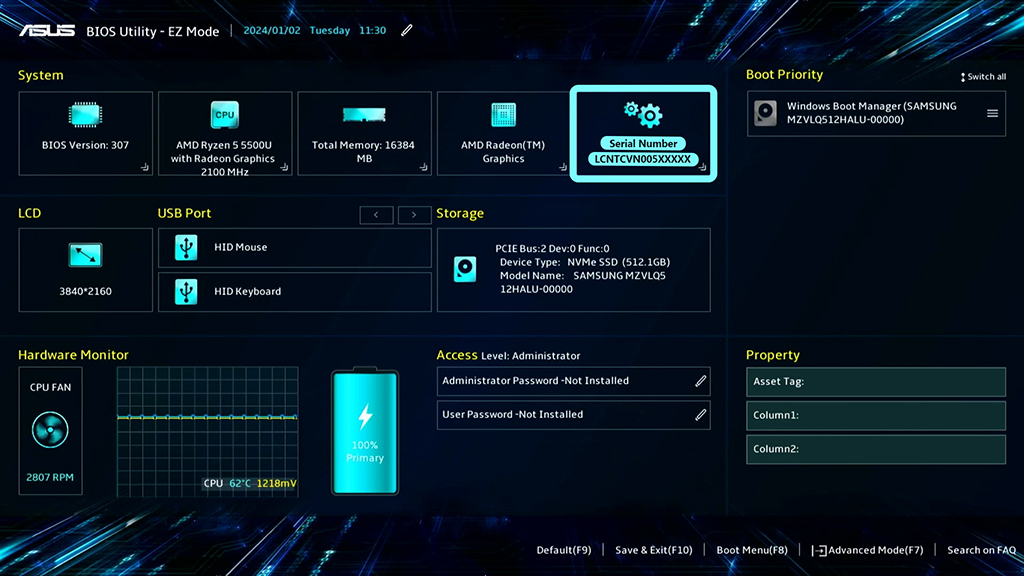
Open MyASUS.
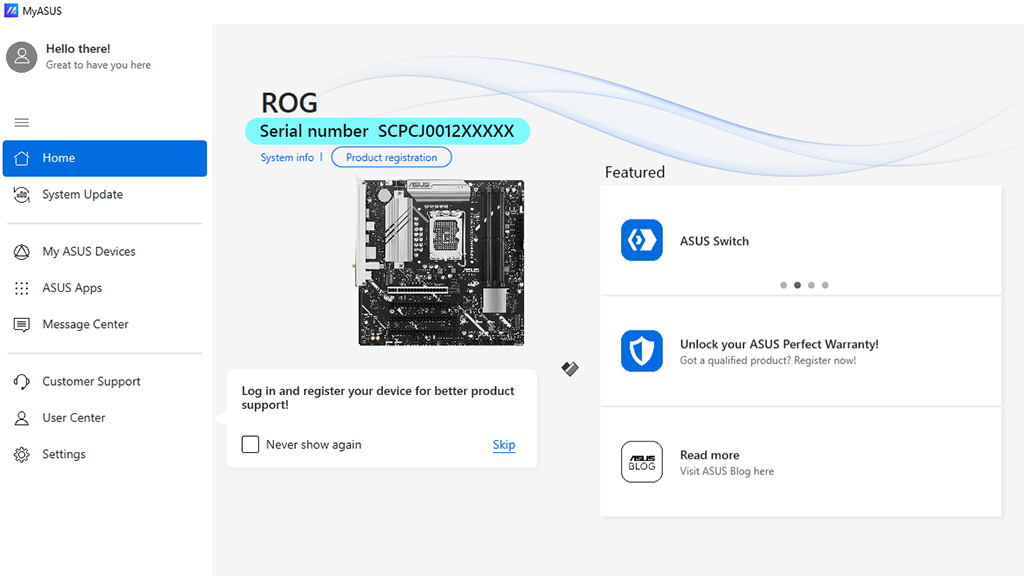
After connecting the device to your phones, open the Purego app and tap "Settings".
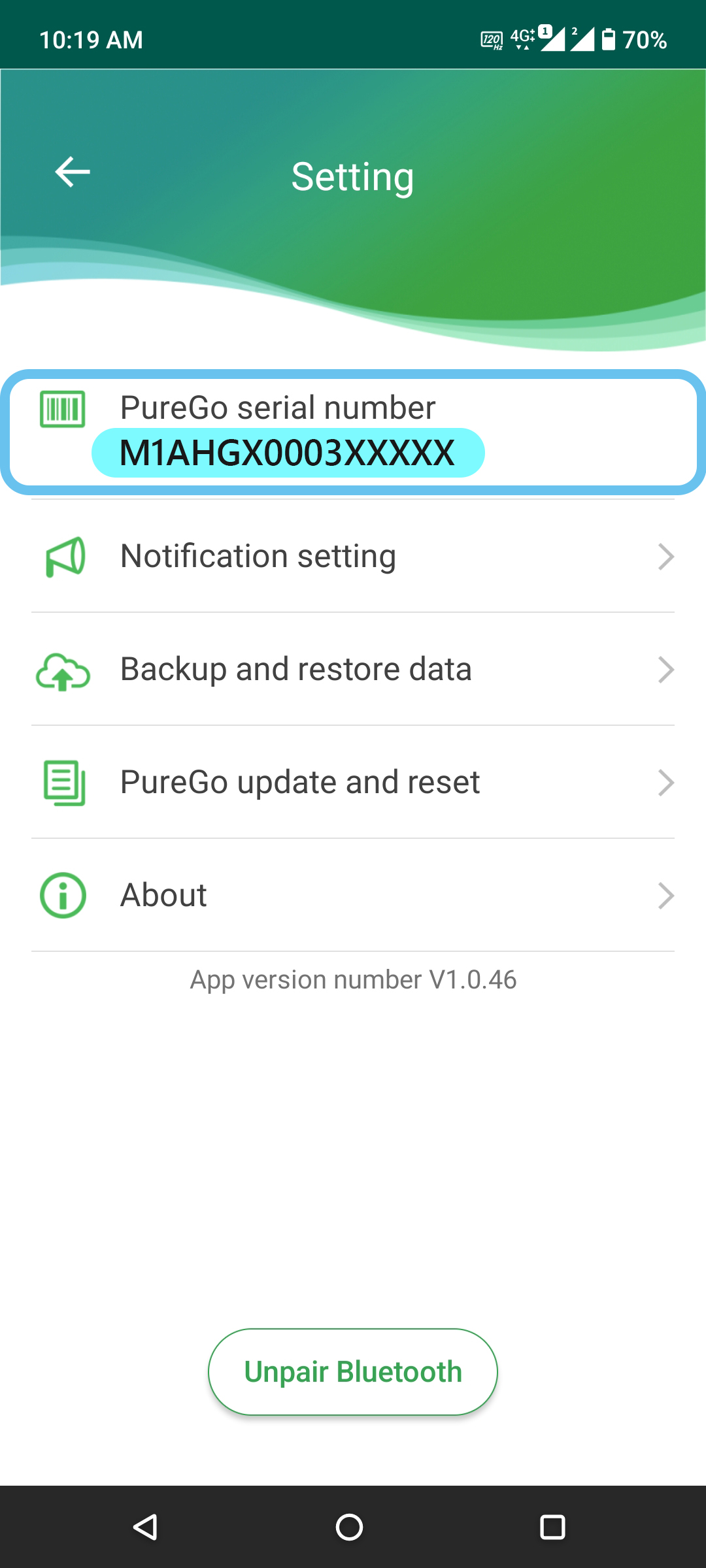
Press the Volume Down button during startup.
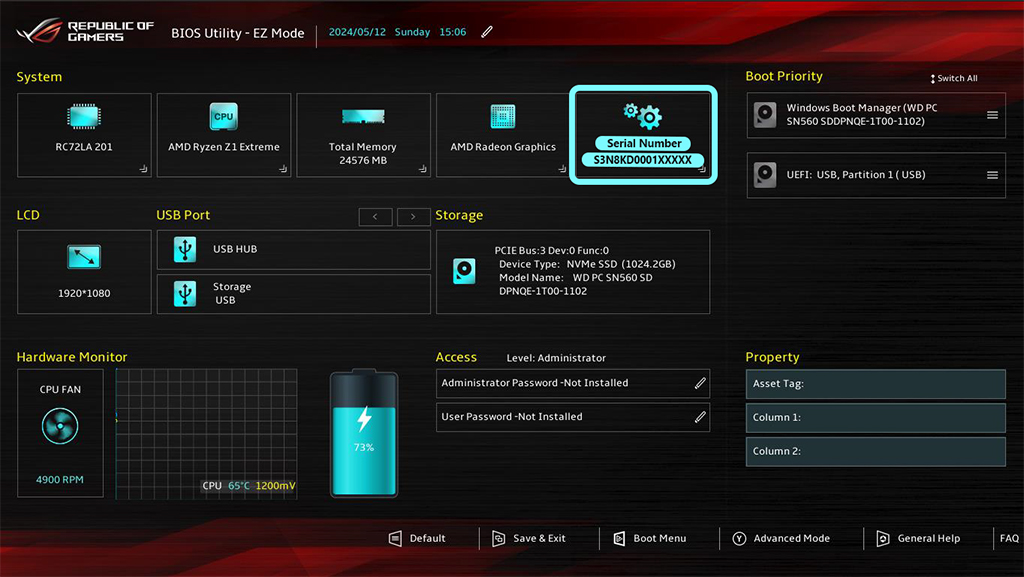
Open MyASUS.
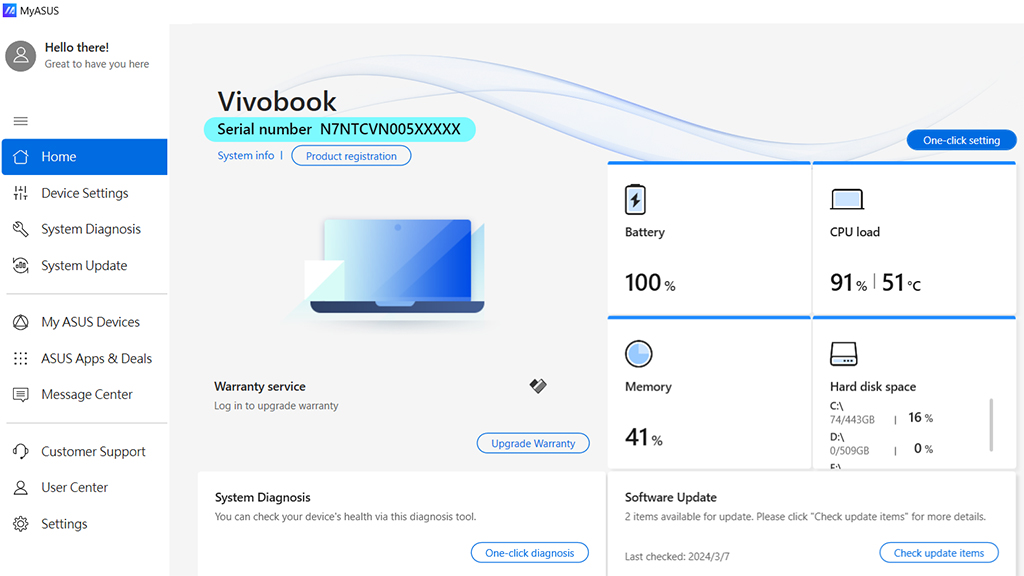
Press F2 at startup.

Models that support the Display Widget Center feature can read the machine's serial number.
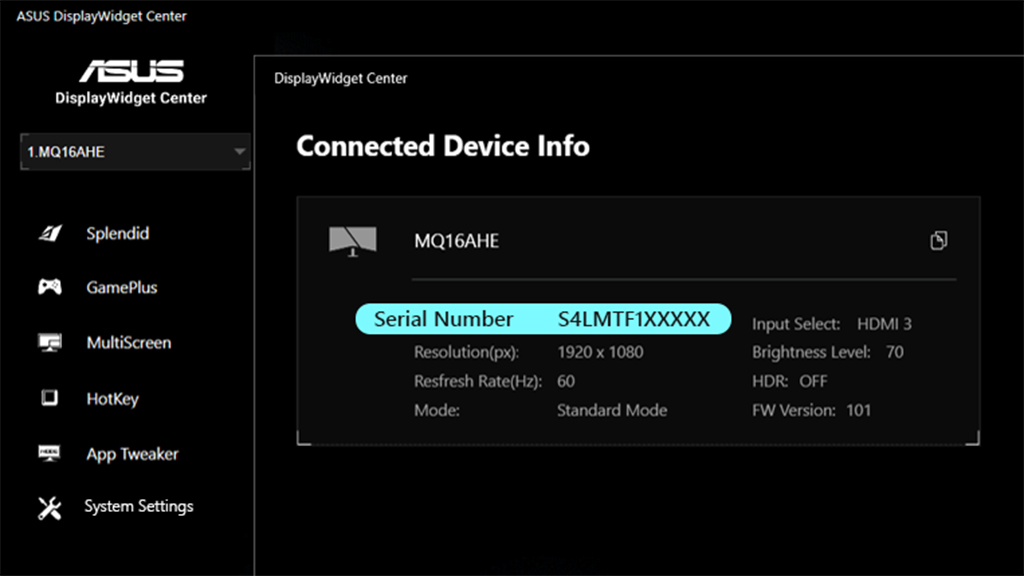
Press F2 at startup.
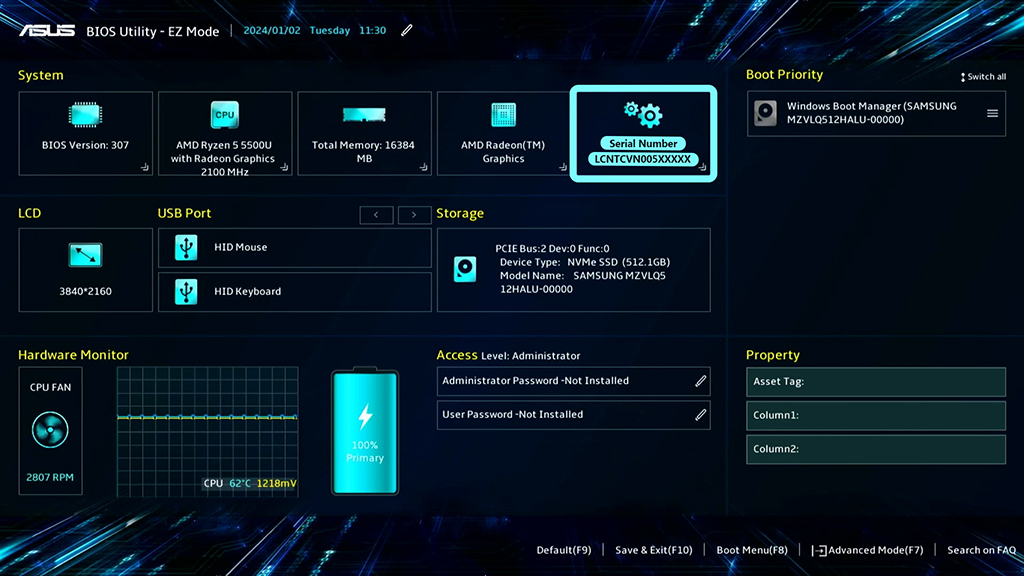
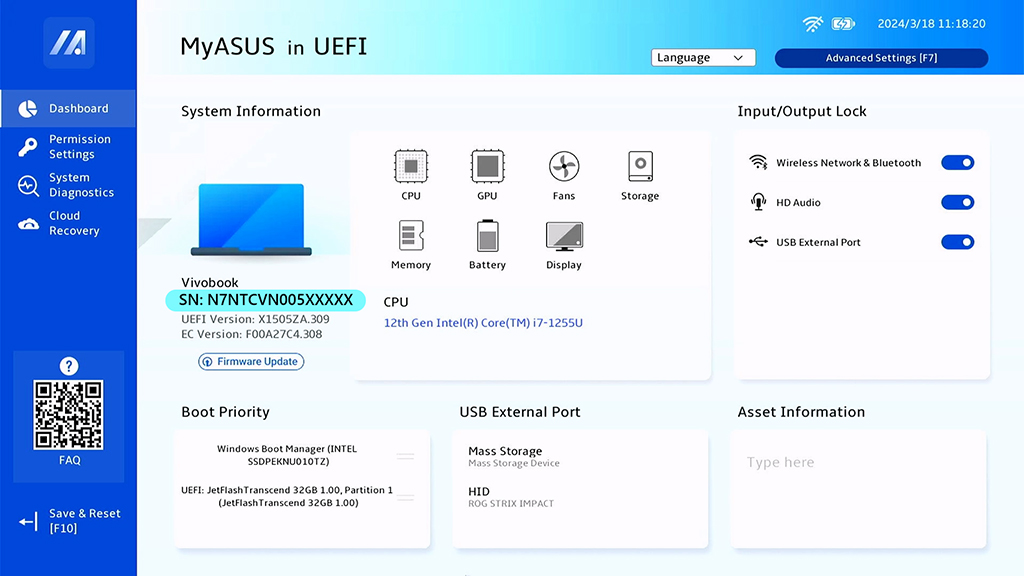
Open MyASUS.
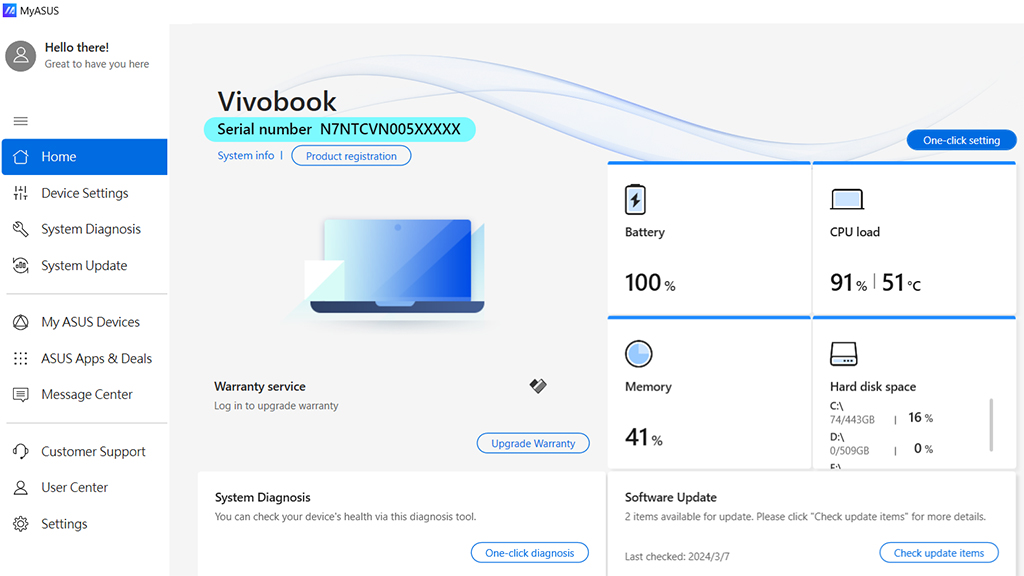
Press F2 at startup.

Tap "Settings" > "System" > "About phones" > "Status".
